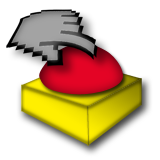Supported User Environment Vigilance in Model UI Fragment Properties@0.0.4
Contents
FragmentProperty: Supported User Environment VigilanceStatus: EXPERIMENTAL
Documentation
The current user location, process condition, or presence of an entity, etc. may require the user to limit his/her attention to the UI since a certain level of vigilance to his/her environment is required for his/her personal safety. The required environmental vigilance needs to be reflected by the ui design, e.g. in an emergency situation, instructions to the user need to be clear and unambiguous while appropriately handling frequent interruptions in the user interaction. In contrast, a lower level of required vigilance enables the UI to be more complex and demanding.
Typed Element: → 'UserVigilanceType'
Instanciatable Types 1
Name: → 'UserVigilanceType' Status: EXPERIMENTAL
Base Type: STRING
Abstract: No
Cardinality: 0..1
From Model: UI Fragment Properties
Documentation: This enumerated type is used for the description of the user's environmental vigilance level that is still acceptable for a UI fragment to maintain its function. The higher the supported vigilance level is the lesser is the level of attention that is available to the UI for interaction from a user point of view. For example, in cases of high alert users have no capacity to navigate through complex user interfaces or to handle complex forms. Instead, short and clear recommendations have to be provided taking into account that users have no capacity to use visual displays while moving through the environment that demands their vigilance.
Base Type: STRING
Abstract: No
Cardinality: 0..1
From Model: UI Fragment Properties
Documentation: This enumerated type is used for the description of the user's environmental vigilance level that is still acceptable for a UI fragment to maintain its function. The higher the supported vigilance level is the lesser is the level of attention that is available to the UI for interaction from a user point of view. For example, in cases of high alert users have no capacity to navigate through complex user interfaces or to handle complex forms. Instead, short and clear recommendations have to be provided taking into account that users have no capacity to use visual displays while moving through the environment that demands their vigilance.
Enumerated Type
Endangered = 0 The user is endangered, the least level of attention can be consumed by the UI.Alerted = 1 The user is alerted. The current situation poses risks for the environment, other human beings or the system.High = 2 The user has a high level of attention to non user interface related devices or tasks.Medium = 3 The user is from time to time required not to interact with the user interface in order to conduct a task.Moderate = 4 Rather complex tasks can be conducted using the computer application and its user interface as the required environmental vigilance is moderate. The application is randomly required to accept non-interactive periods of time.Low = 5 From a UI design point of view, this level the of users environmental vigilance may not be required to pay attention to. Interaction interruptions are short and rare. Dialogs and information exchanges may be complex and demanding.None = 6 No interruptions are supported, interactions may be time sensitive and inavailable user attention may pose risks to human beings, the system or the environment.